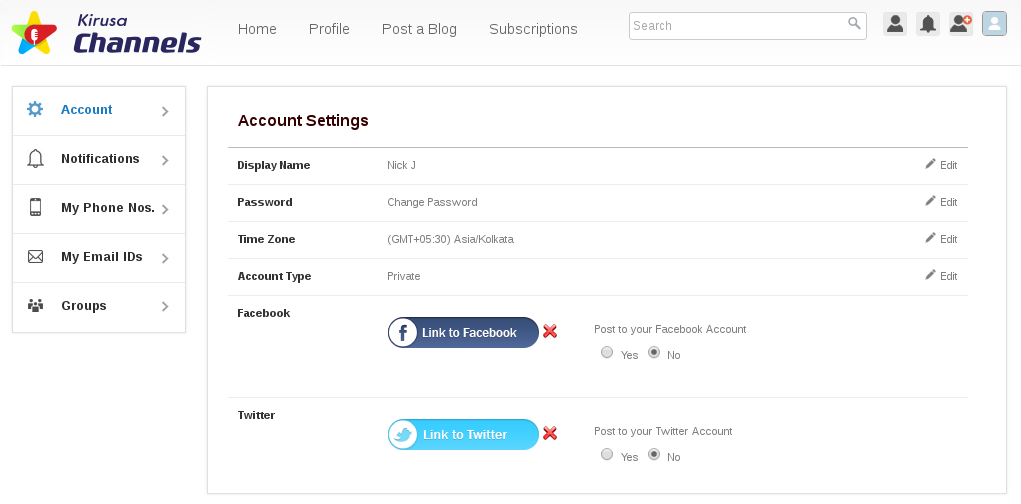How can Kirusa Channels help me?
You can now voice your opinion and share it with your Twitter followers and Facebook friends ensuring high level of interactivity with the combination of Mobile and Social Media. All you have to do is use your phone to dial a number and record a message and post it for your followers & friends instantly without having to go online. You can also upload a text message or an audio file on the web and post it to all your followers without bothering to figure out on who is reachable or who is not.
What does Kirusa Channels mean?
Kirusa Channels is a Voice Micro Blogging application for consumers and celebrities. Text and image blogs can also be posted and shared.
Provides users an ability to create blogs using their own voice and it is convenient to share their emotions by using just their mobile or the internet.
How do I create an InstaVoice Blog?
Users can create their blog
1 . By dialing the Short code to make a voice call, and recording. Maximum length of Voice blog is 30 seconds and for a Celebrity its 3 minutes.
After composing a voice blog, the user has the following options
Review
Erase
Re-record
2 . By sending a text SMS to the Short code
(Maximum length of text blog is 140 characters.)
3 . By clicking the Record option (inside 'Post a Blog') on the website (https://channels.kirusa.com/)
(Maximum length of Voice blog is 30 seconds)
4 . By uploading an audio file (inside 'Post a Blog')
(Maximum allowed file size is 20MB of .wav with A-law encoding)
What else can you add while posting a blog ?
We can add a short description (or annotation) to the audio clip or the image the user is posting.
This provides more meaning and relevance to the blog post.
The different types of posts that can be made are:
1. Audio (with and without annotation)
2. Image (with and without annotation)
3. Only Text
4. Audio and Image (with and without annotation)
What is the consumer blogging service?
User can follow one another and listen to their Kirusa Channels.
Followers get text SMS notification whenever the user blogs
e.g. "Alan has created a new voice blog. To listen to the blog, dial <Number>, or dial *0* (free), Dial *1* to listen again at xx per message"
Users receive messages from their friends every time they blog
User can link their InstaVoice account to Facebook and Twitter accounts
The blogs created by the user, get posted to their Facebook wall and/or Twitter timeline
What is InstaVoice Celeb service?
Users can subscribe to the service by dialing a Short code or sending the <Keyword of the Celebrity> to the Short code e.g. SUB DUMELO to 2510
Users can also subscribe by pressing a key while listening to an OBD
Users receive messages from their favorite Celebrities every time they blog
e.g. "John Dumelo has posted a new voice blog. To listen to the blog, dial <ShortCode>, or dial *0* (free), Dial *1* to listen again at xx per message)"
Users are charged a weekly or monthly subscription fee for receiving messages from the Celebrity of their choice
Users can subscribe to one or more celebrities of their choice
Subscription will be automatically renewed until terminated by user. Users can unsubscribe from the service at any time
Brands & Campaigns
All Media Companies wish to enhance their customer engagement by introducing an interactive mobile campaign on Text & Voice.
Voice has become an important part of the Mobile Media mix as it can address a larger audience and has the ability to entertain, engage and inspire in ways that text messaging can't.
Media companies are also eager to engage with their viewers over the Social Media as it has an enormous reach.
Kirusa with its InstaVoice Cloud integrates the Mobile and Social Media and makes a campaign more successful.
How do I sign up for Kirusa Channels?
If you don't have a InstaVoice account, you can sign up for one in a few easy steps. To sign up for a brand new account, enter your name and email address into the form on https://channels.kirusa.com/. Then pick a password.
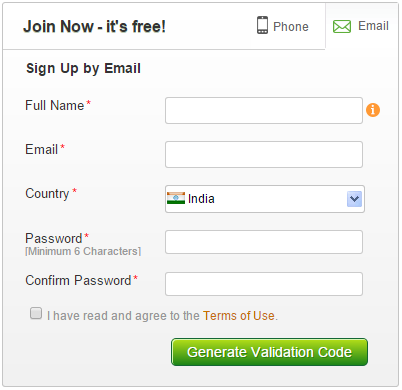
A validation code will be sent to you at the specified email address. Enter the validation code and submit the form. The system will ask you a few more details after which you will be registered into the system.
How do I sign up for Kirusa Channels using a mobile number?
You can also sign up to Kirusa Channels using your mobile number.
If you have already subscribed by calling up to the InstaVoice blogging number and posting a message, then you would have already received a validation code. If you have that code with you, press the link [Already have a validation code?]
If you have lost the validation code, enter your name and phone number in the form below and pick a password. One more validation code will be generated and sent to you via a text SMS to the specified number.
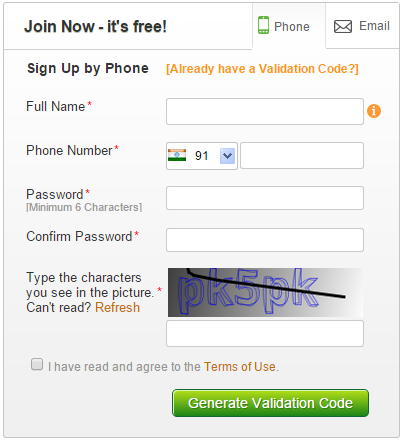
Enter the validation code and submit the form. The system will ask you a few more details after which you will be registered into the system.
Can I edit my personal information at a later point of time?
Yes, you can visit the 'Account Settings' tab and update your personal information. You can also link/de-link your account from posting to Facebook and Twitter from here.
What do you mean by a 'Private' profile?
If you keep your profile as 'Private', other InstaVoice users will not be able to see your Sent blogs, blogs sent by your Followers and by users whom you are Following. Only some basic profile information will be available for public viewing. If your profile is public, anybody would be able to follow you. In case it is private, you will receive a special notification (email/SMS) to approve the follow request.
You can make your profile "Private" from the "Account Settings" tab. By default, it is public.
How does a 'Follow request' approval work?
Once you follow another user B, the latter is notified on the web to approve your Follow request. Once User B approves the request you will be a follower of User B.
B's approval is required only if B's profile is Private, which can be changed from Account Settings web page. By default profile is Public.
We are working on sending SMS and Email notifications to B on receiving a follow request.
Can I follow someone via SMS?
Yes. That is the benefit to be on the InstaVoice Cloud platform.
User A sends in SMS the keyword FOLLOW <CCMSISDN> where CCMSISDN is country code followed by mobile number of the person who is a registered InstaVoice Blog user. You will receive a confirmation from InstaVoice that you are now a follower of <CCMSISDN>.
In case user is already following the CCMSISDN, then no SMS will be sent.
User A sends in SMS the keyword UNFOLLOW <CCMSISDN> where CCMSISDN is country code followed by mobile number of the person who is a registered InstaVoice Blog user. You will receive a confirmation from InstaVoice that you are not following <CCMSISDN> any more.
In case user is not following the CCMSISDN, then no SMS will be sent.
What are InstaVoice groups?
Go to 'Account Settings' tab
Click on 'Groups' in the left rail.
You will see all the users you are following.
You can assign each one as the group you would choose among the options: Family, Friends, Colleagues, Celebrities, Close Friends
This way you can filter out the groups in your 'Feeds' page according to your wish.
Right now, we only have a set of pre-defined groups. We are working on a mechanism to allow users to create groups on their own.
How do I comment on/Like and Share an InstaVoice Blog?
You will receive the Kirusa Channels posted by people you are following (in the Home tab as part of Feeds).
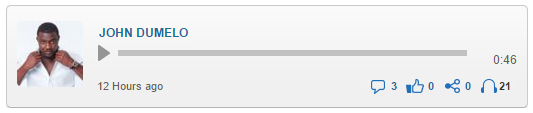
You can post a comment by clicking on 'Comments' icon ![]() , 'Like' a message by clicking on the thumbs up icon
, 'Like' a message by clicking on the thumbs up icon ![]() and share it with people following you
and share it with people following you ![]() . If you are linked to Facebook or Twitter account, the same gets posted to your Facebook Wall/ Twitter timeline and gets shared across your fans. You can click on the link and directly listen to the message on Facebook.
. If you are linked to Facebook or Twitter account, the same gets posted to your Facebook Wall/ Twitter timeline and gets shared across your fans. You can click on the link and directly listen to the message on Facebook.
What does the listen icon ![]() mean?
mean?
This denotes the number of times the audio blogpost has been listened to. The count includes the listen activities of the post from the website (https://channels.kirusa.com/), from the IVR channels (in case the user listens via the shortcode over the phone) and also from the App.
How do I remove a connection?
If you want to remove a person who is following you, from your connection list:
Go to 'Profile' page
Click on 'Followers' button
Hover over the name you would like to block
Click on 'Block'
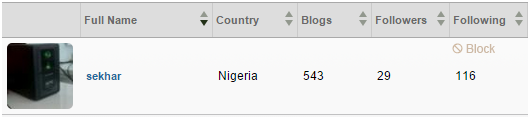
If you want to un-follow someone, please follow the steps below:
Go to 'Profile' page
Click on 'Following' button
Hover over the name you want to remove from your following list
Click on 'Un-follow'
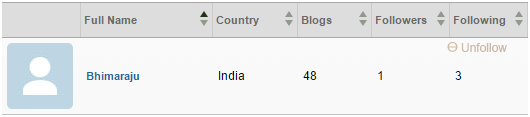
How do I link my account with Facebook and Twitter ?
Go to 'Account settings' (click on the profile pic icon at the extreme top right) > Click on Facebook and enable post to your Facebook Account.
Go to 'Account settings' > Click on Twitter and enable post to your Twitter Account.
Now your InstaVoice account is linked to your Facebook and Twitter accounts.
Henceforth, all blogs created by you, get posted automatically to your Facebook wall and/or Twitter timeline.